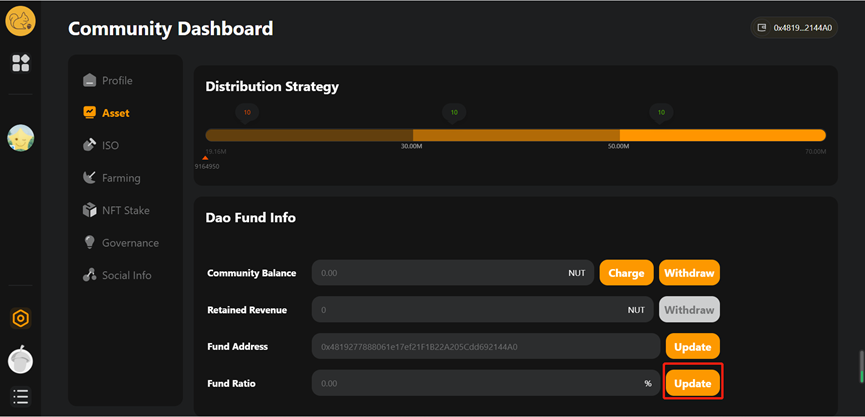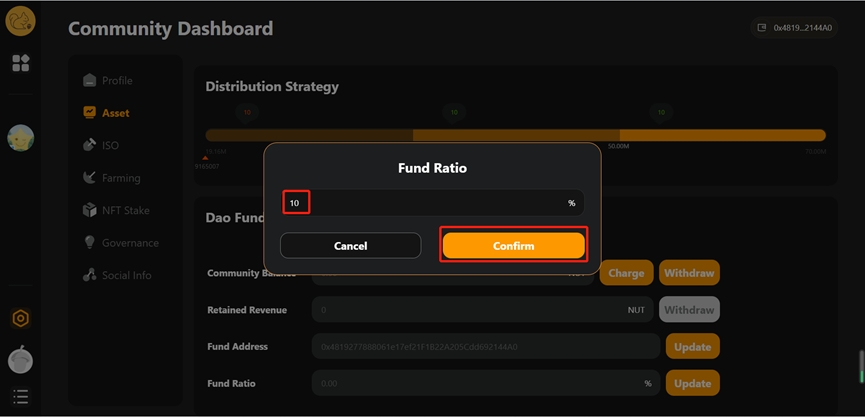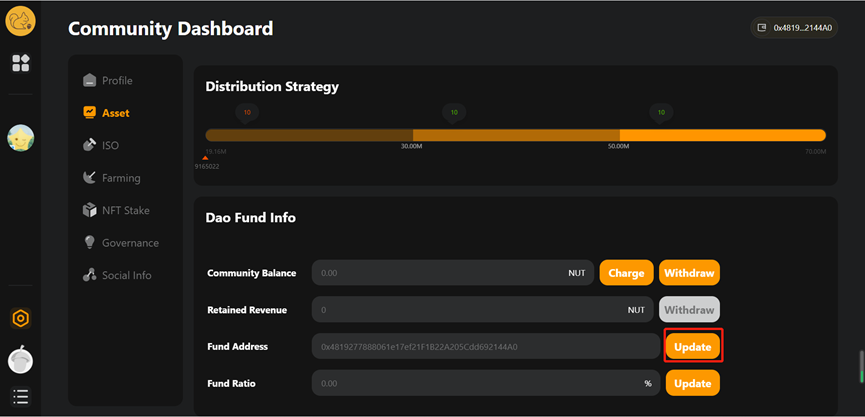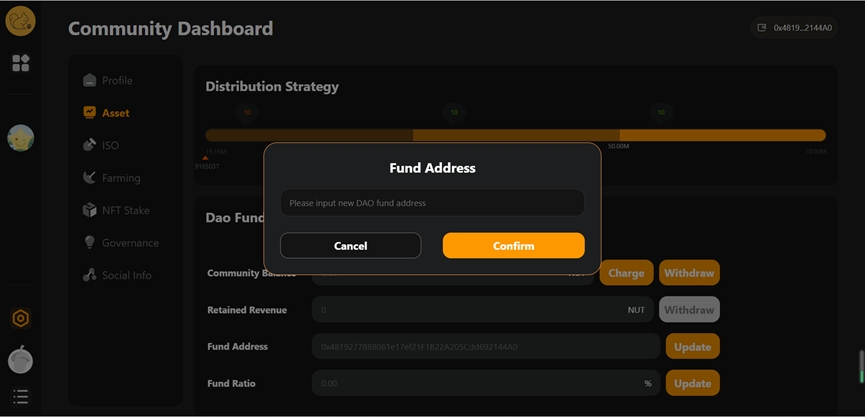Configure community fund
If you want a portion of minting community Token into Community Fund, You can configure it on the Asset page.
1. Go to Asset page - Find 【Fund Ratio】- Click on【Update】- Enter the amount - Click【Confirm】- Wallet authorization.
Note: Fund ratio is related to mining production, the as configured percentage of the community tokens produced in every block will be directly allocated to the Fund Address.
Note: We recommends that DAO founders use multi-signature addresses to replace the Fund address that controls the DAO Fund.
2. Find 【Fund Address】- Click on【Update】- Enter multi-signature addresses - Click【Confirm】- Wallet authorization.
Last updated