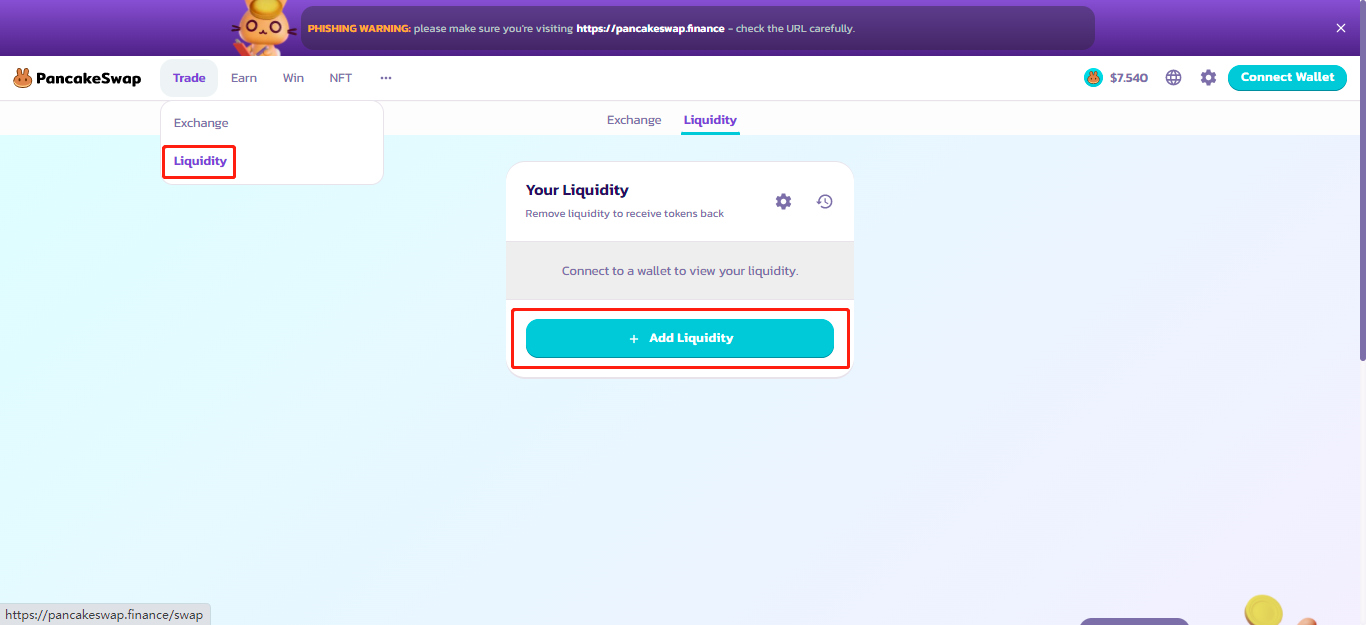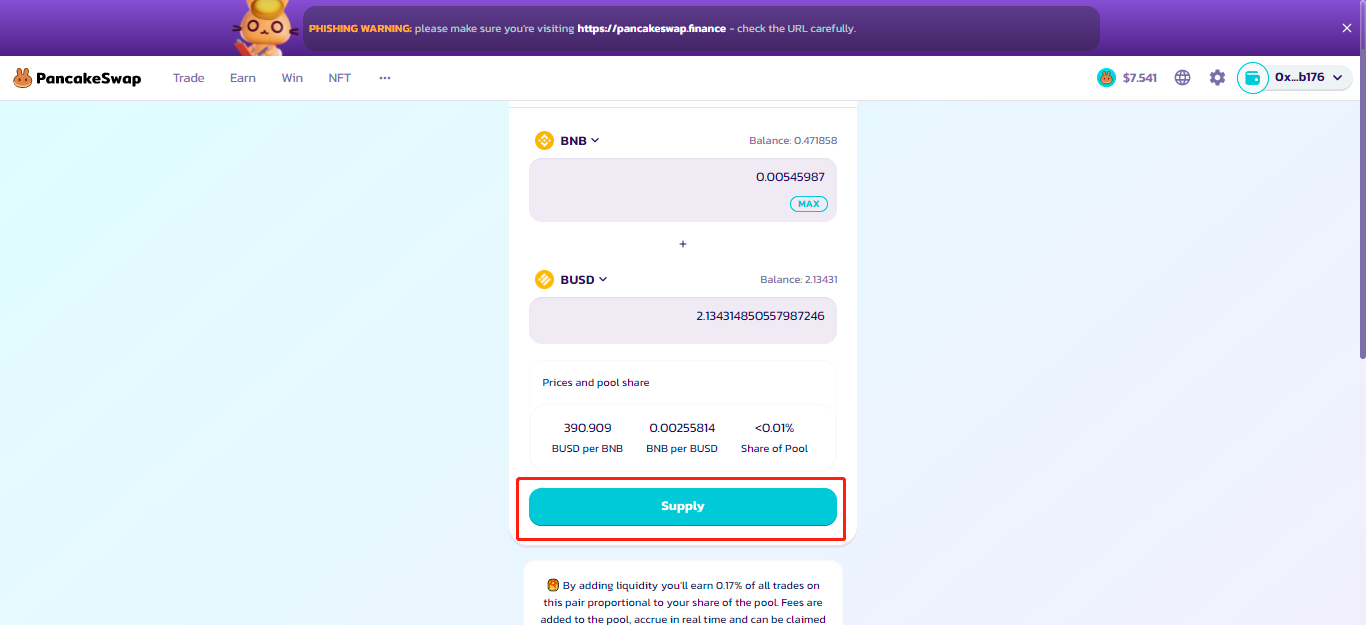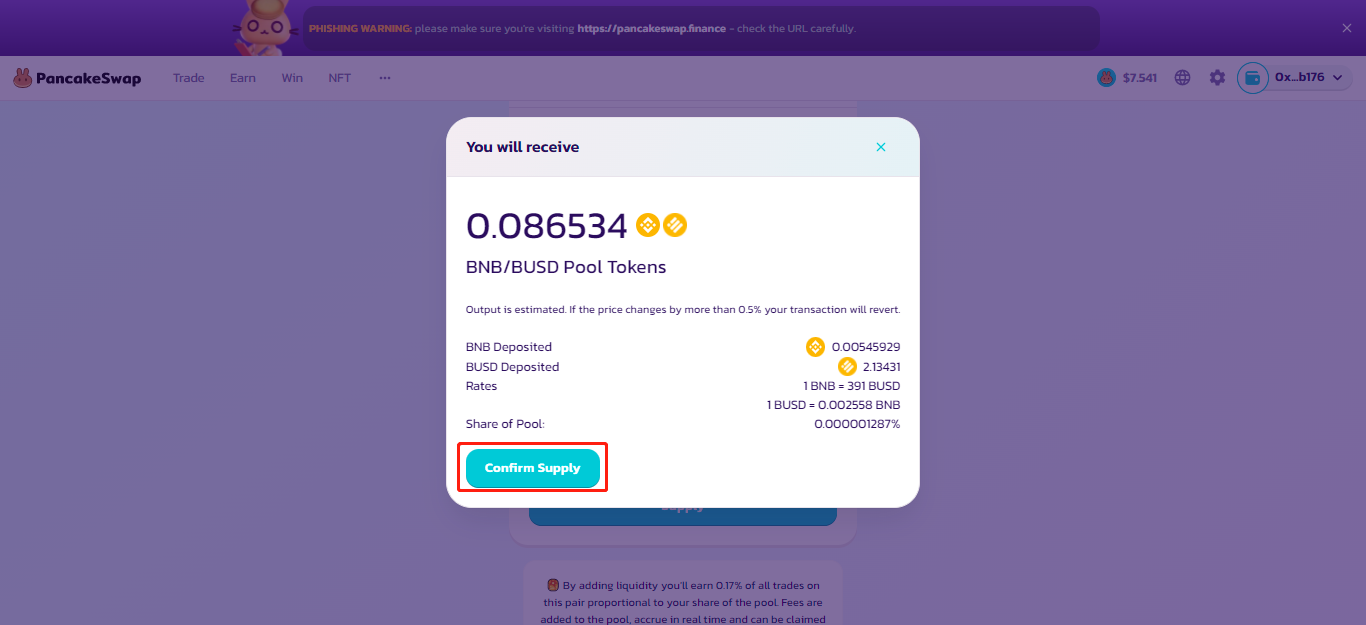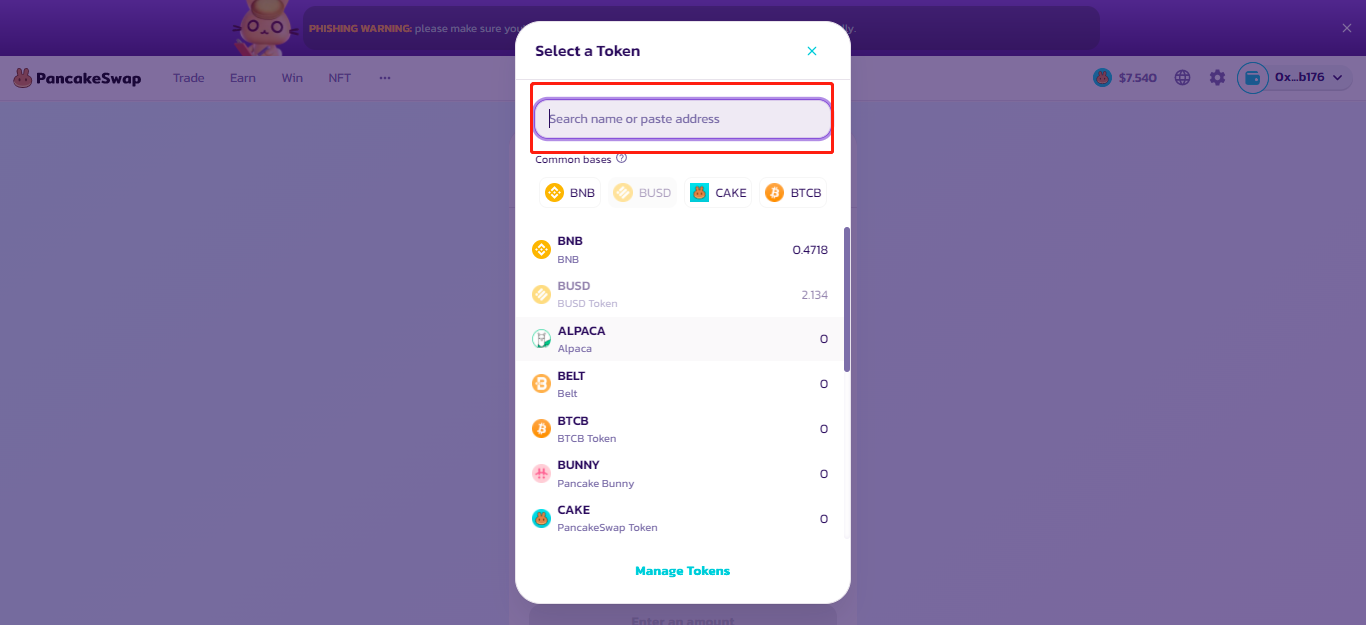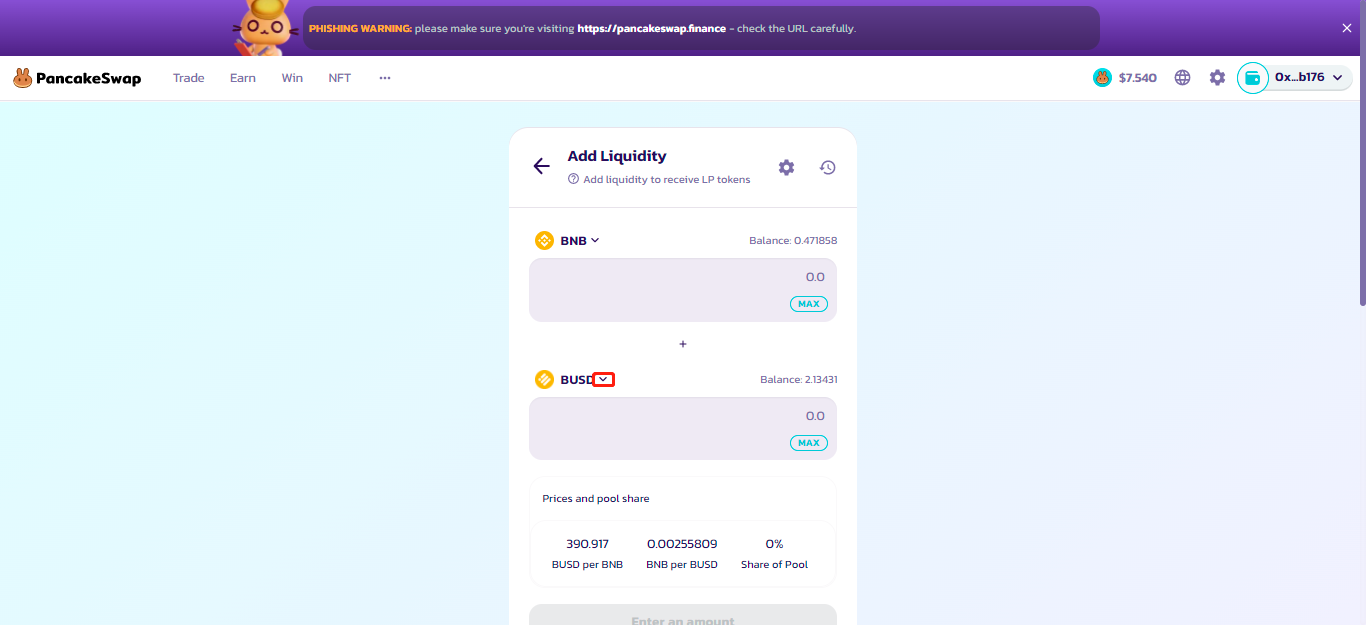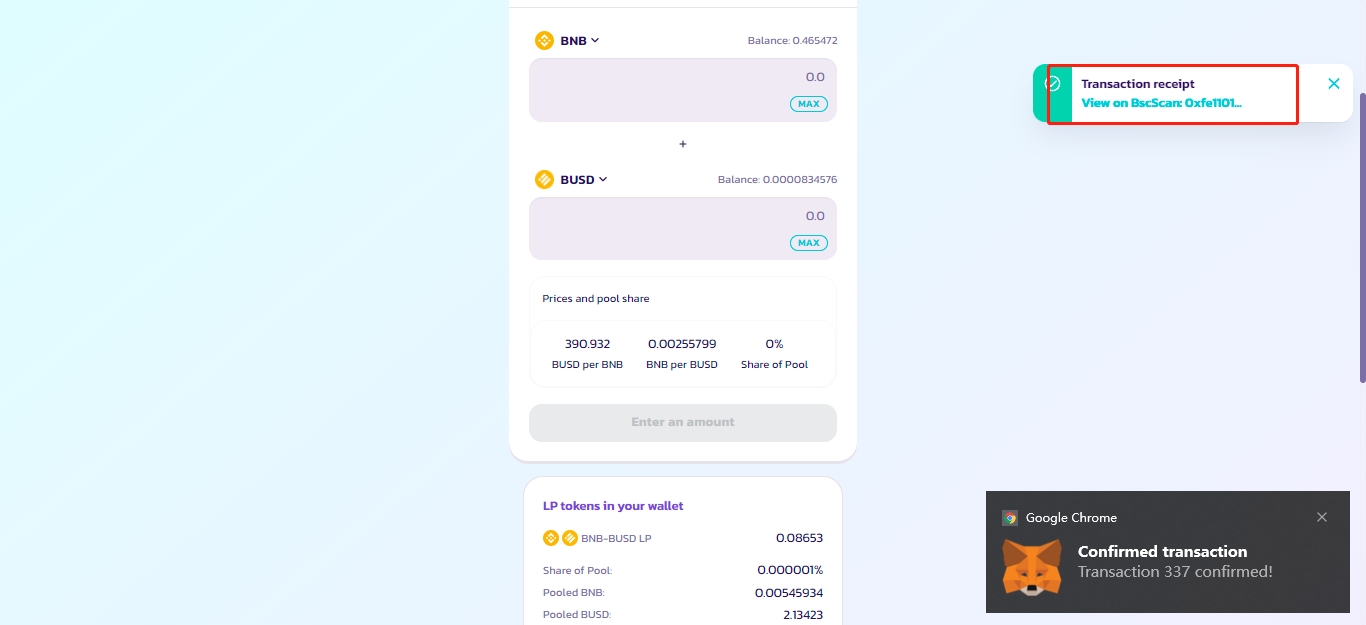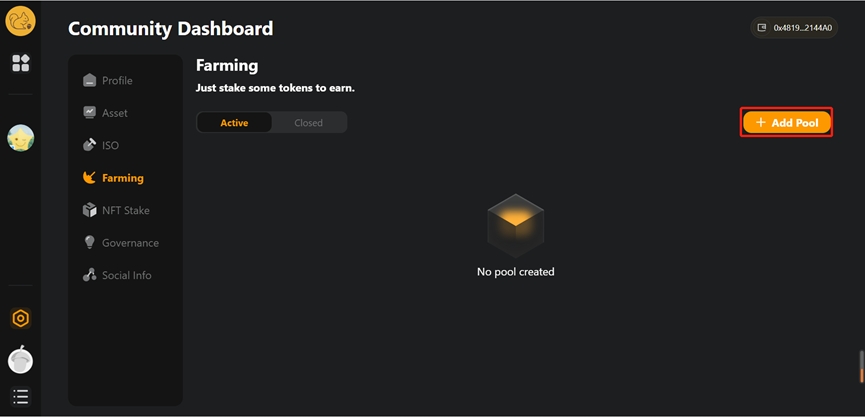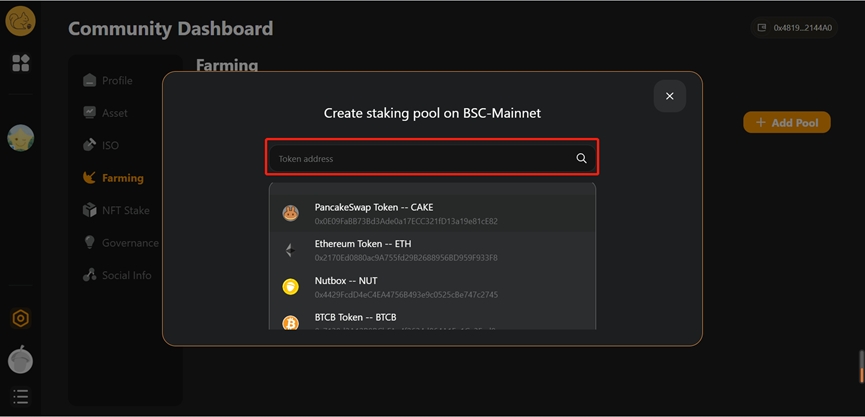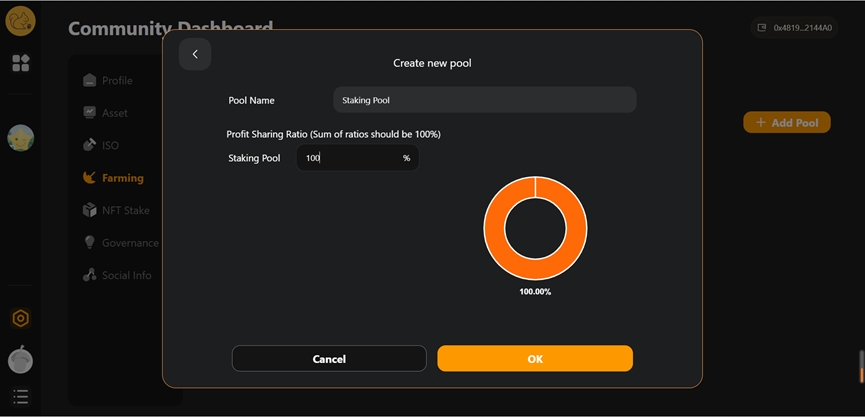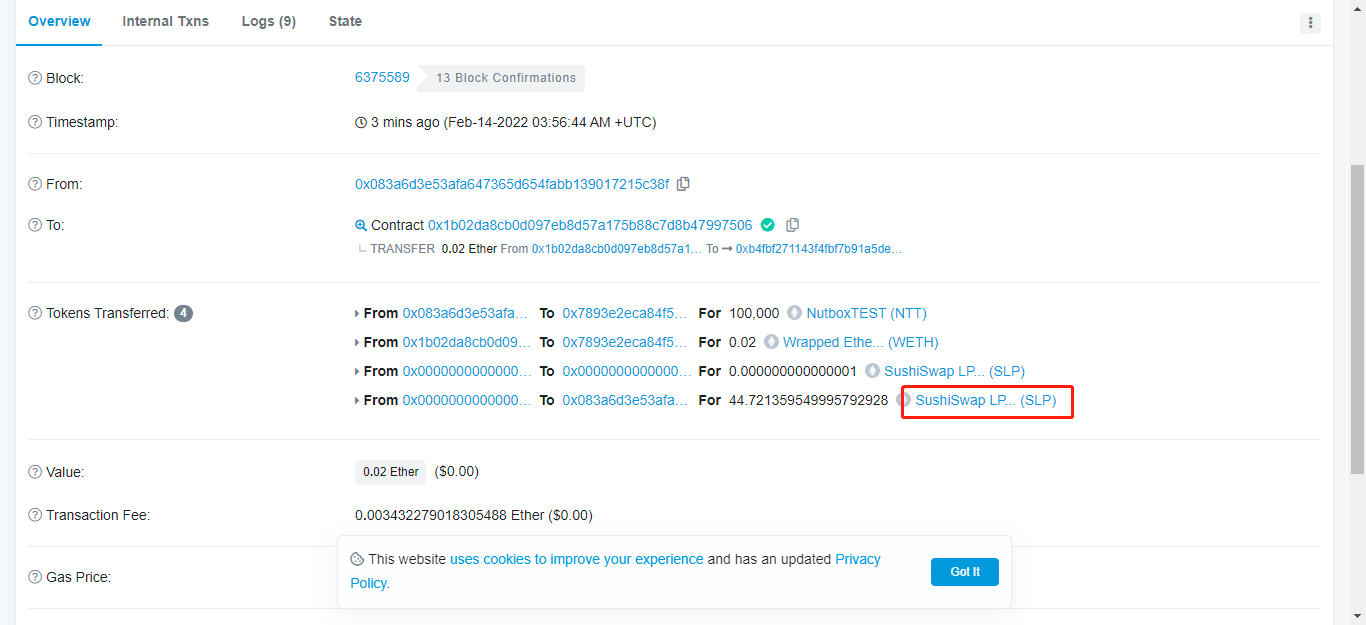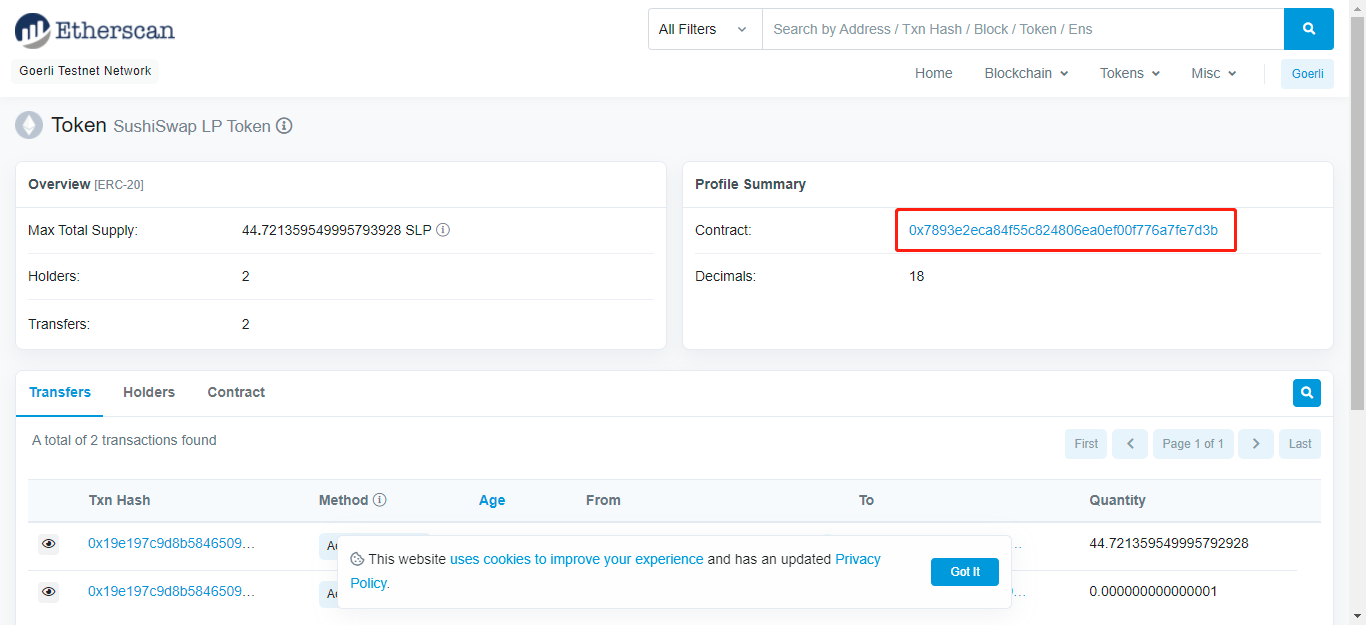Deploy Liquidity Mining module
Before starting the community's Liquidity Mining, it is necessary to create a trading pair for the cToken on DEX.
Once your trading pair is created, you can follow below to create Liquidity Mining Pool for the community.
(1) Click【Pool】- Click【+Add Pool】
(2)You can use any LP Token on BSC as a staking asset, just enter the contract address of the LP Token.
(3)Enter the name of the mining pool and set the distribution ratio. Then click【OK】, sign through Metamask.
Note:The sum of the proportion of the mining pool is 100%.
Appendix:Create a trading pair
(1)Enter DEX: https://pancakeswap.finance/liquidity, connect wallet, Click【Trade】-【Liquidity】-【+Add Liquidity】.
(2)LP is created with the trading pair of community Token and BNB,click【Loan as shown】,enter the contract address of the community Token.
(3) Enter the quantity in the corresponding position, click【Supply】, then sign through Metamask, click【Confirm Supply 】, then sign Metamask.
Note: If it is the first time to add liquidity, the amount of both coins is set by yourself.
(4)Click【view on explorer】: Enter your wallet address, find contract address of the LP.
(5)Click the link shown in the picture.
(6)Copy address.
Last updated