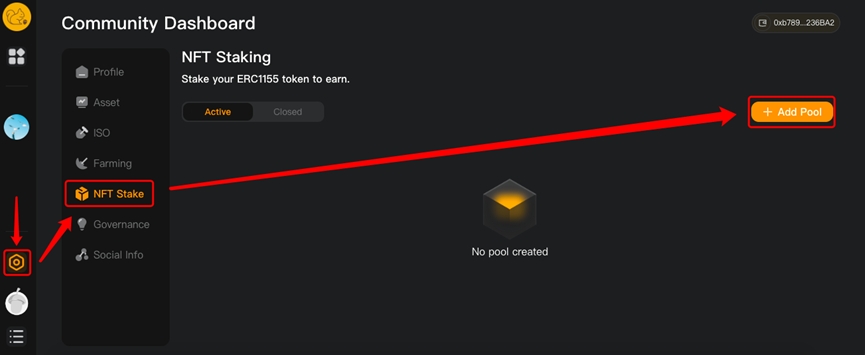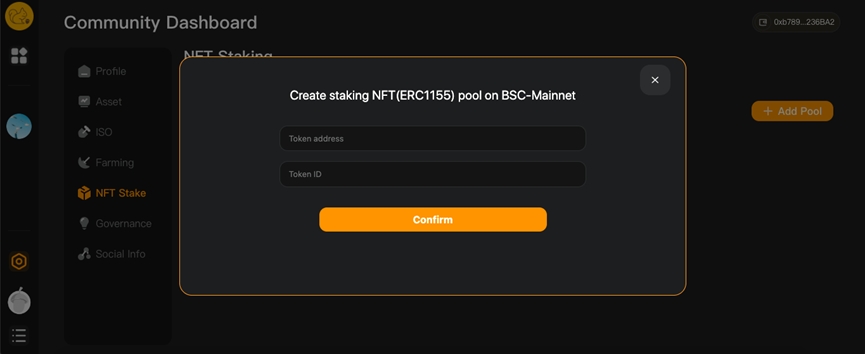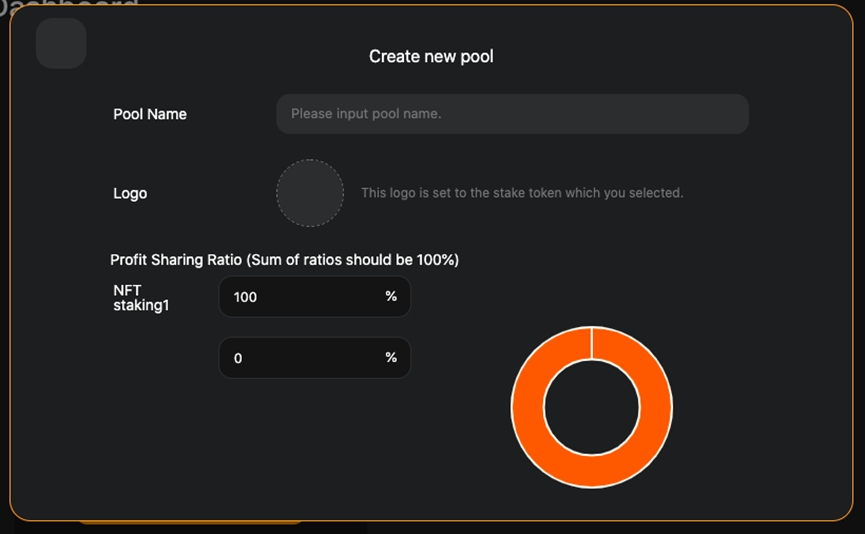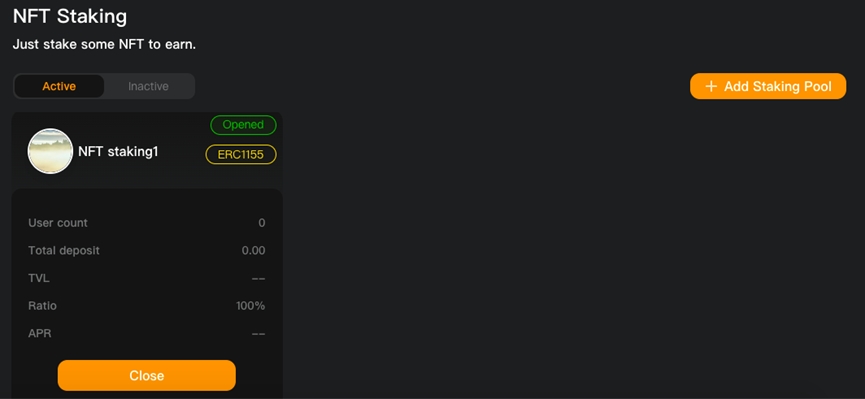Deploy NFT Staking module
Creating an NFT Staking mining pool
Similar to the creation of other mining pools, here is an example of creating an NFT pledge mining pool
(1) Click the 【Settings button ⚙】at the bottom left corner of the Nutbox page, click the [NFT Stake] module at the bottom of the 【Community Dashboard】page, and then click 【+ Add Pool】 in the upper right corner.
(2) Then enter 【NFT contract address】and 【NFT ID】 at the bottom of the Create staking NFT(ERC1155) pool on BSC-Mainnet page, and then click 【Confirm】.
After that
1. enter 【Mining pool name; e.g. Sake NFT mint NSO(cToken)】 in the 【Pool Name】 field on the 【Create new pool】 page.
2. upload the pool logo by clicking on the circle next to 【Logo】.
3. set 【Profit Sharing Ratio】under 【Profit Sharing Ratio】;
4. Finally click 【OK】, after MetaMask will pop up a prompt, click 【Confirm】, wait a moment and then NFT will be created successfully.
Note: The total profit sharing ratio is 100%, no matter how many mining pools are created, the final total must be 100%.
Last updated